I've just joined a Holdem table at Doyle's Room and I want to play. To do so, I will first have to post blinds. Soon the system will check to see if I have done this yet or not, and if I have it will let me play. While it checks and waits for me to decide, everyone else at the table waits as well. The final cut off point is still a minute or two away.
The annoyance is, I already know what I will do but I can't do it until the appointed time, and then I only get 10 or 20 seconds or so to press the button. I want to be able to declare my choice when I join the table, not some time later.
Tuesday, April 11, 2006
Post Big Blind Annoyance
Posted by
Big Jim Slade
at
5:28 PM
0
comments
![]()
Monday, April 10, 2006
Show Avatars Hide Avatars
There is this wonderful selection on the options menu that is called "Show Avatars". This gives you the ability to show the avatars, or if you prefer to save screen space and not show the avatars.
Unfortunately when the avatars go away, the screen space is not reclaimed. In other words, the feature only controls whether or not you see the pretty colors. Where did this requirement come from? I can't imagine that there is any user who has ever said, you know, what would be really desirable would be if I did not have to look at the attractive avatars people use to personalize their player.
Instead it would be nice if the ability to hide avatars allowed the table to become smaller to give me back more of my screen. I do have a larger screen that most, but the table takes up exactly on half of my screen space. Please let me have my monitor back.
I'm sure the graphics designer thinks his screen is wonderful, and I'm sorry for him. But if you can take the avatars out, then do something useful and make better use of the screen space. Make the table smaller.
Or, here's an idea. Without the avatars you might have room to put in the radio buttons and command buttons and other betting dialog widgets that don't currently fit on the screen. What ever you do, please do something that makes sense.
Posted by
Big Jim Slade
at
5:04 PM
0
comments
![]()
Sunday, April 09, 2006
Login Annoyance
Logins and passwords are a balance between security and usability. It makes sense to protect a real money account with a password. This is security. For convenience, the Doyle's Room client stores the username and password for you so you do not have to type it. This is usability.

The login annoyance is the fact that even though I have requested the application to save my username and password, I still have to manually login at some point each time I run the software. This just makes no sense.
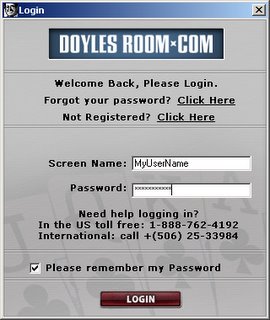 There is absolutely no added security derived from the manual login. There is no password that needs to be typed. No secret that has to be entered. There is no reason for this feature. No reason at all. The client software should just allow the person to play the game without the "manual" login that requires nothing be typed in.
There is absolutely no added security derived from the manual login. There is no password that needs to be typed. No secret that has to be entered. There is no reason for this feature. No reason at all. The client software should just allow the person to play the game without the "manual" login that requires nothing be typed in.
Posted by
Big Jim Slade
at
2:55 PM
0
comments
![]()
Saturday, April 08, 2006
Hot Keys Not Working
When I play at Doyle's Room, my hotkeys sometimes do not work.
I'm not sure about this. I have two computers and I note that sometimes the function keys work and sometimes they do not work for betting, folding, calling, etc. I seem to think I only have this problem on my desktop machine. Because it is intermittent, I need to track the problem down. My perception is that on single table tournaments (STT) the function keys work, but on multi table tournaments (MTT) the function keys do not work.
Update: I'm playing a $0.10 NL 9 Seat - Holdem NL STT and my hotkeys are not working, though they are working in other applications at this moment. So it appears to be an intermittent problem that is not reproducible.
Cause of Problem:
I've finally figured out what causes this. It is those annoying popup screens that Doyle's Room continually generates. Specifically, this screen causes it.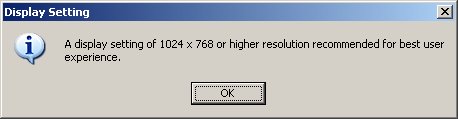
This will be buried several windows below the table I am playing at and while it does not appear to have focus, it will capture all keystrokes. I suspect the other popup windows cause this as well, but I have only confirmed this one.
Posted by
Big Jim Slade
at
1:05 PM
0
comments
![]()
Friday, April 07, 2006
Hand Winner Annoyance
When Playing Doyle's Room, the chat window, strangely called "Options" in the title bar, often confuses me. More accurately, it irritates me. For instance, I just lost the last hand that I had bet heavily on. I had three Jacks. I missed the cards the other player had, but the chat window tells me
[other player] wins 4,060 with 3 of a Kind: Jacks
But I had jacks. Why didn't I win? I had a jack in my hand and two on the board. I had three jacks. And I didn't see a jack in his hand when he turned over his card. If the software is working correctly, I can only assume his kicker was higher than mine. It would be nice if the game would tell me what was actually going on rather than a confusing irritating message like it does.
Posted by
Big Jim Slade
at
11:24 AM
0
comments
![]()
Thursday, April 06, 2006
Buddy List Annoyance
At Doyle's Room, the Buddy List is a small window. A very small window. I have a very large screen. But the window is not sizeable. I've only added a few players to my buddy list, but I intend to put dozens, even hundreds in there if I can. It is a pity that the designers of the software choose to not allow me to see the players on my buddy list.
Which is odd, because the default is to allow a window to be sizeable. You actually have to turn this feature off. This represents control issues comparable to a DOS programmer who just doesn't get Windows.
Posted by
Big Jim Slade
at
10:21 AM
0
comments
![]()
Wednesday, April 05, 2006
Losing Focus While Betting Annoyance
When playing in Doyle's Room I like using the shortcut keys. No Mouse. The concept is a simple one. I press the function keys to perform my bets. This is a feature of the client software.
F1 - Check/Fold or Fold (it morphs)
F2 - Check
F3 - Bet
F4 - Call
The default is mouse only, but you can enable hotkeys in the options menu.
The problem comes in that if you do not have window focus in the client, then you cannot use your keyboard to control the game. Annoyingly, the client software continually pops up dialog boxes (look alikes, they are not actual Windows common dialog boxes) giving you all sort of very important you must know information. I've seen this happen as often as eight times in the same hand.
Sometimes it is actually relevant, such as informing me that a tournament I'm registered in starts in five minutes. Well, to be honest, it doesn't actually let me know I am registered, it just pops up the message. So I get the notice on a lot of tournaments I am not registered for as well. In fact I seem to get the notice on tournaments that I am not registered for and are full, so I could not register if I wanted to. But after all, why play when I can watch a tournament I'm not in?
The point is my hotkeys no longer work and a significant portion of the table is obscured by these idiot messages. Several items I've come close to losing my turn because the client software won't let me access the game.
Posted by
Big Jim Slade
at
12:27 PM
0
comments
![]()
Tuesday, April 04, 2006
Tournament Reminders
As I peruse the list of tables in the multiple table tournaments at Doyle's Room, I find that I want a feature that does not exist. (Whoops! The list is gone. It just minimized itself so it can hide from me - that is really irritating.)
There is already a "My Tourneys" feature that will list the tournaments I have registered for. What I would like to see is a list of the tournaments I have an interest in, but have not yet chosen to register for. I'd like a "watch list" of tournaments.
For instance, there may be a tournament I have an interest in that starts in three hours. But I don't know if I will stay up that late, or maybe I might be about to go out to dinner and don't know if I will be back or not. On any given day I can find several of these potential tournaments, but I don't want to register for them unless I know I actually will be able to play.
I may find a tournament I like when I am online at 7:00am, but I'm not going to remember it at 10PM. I'm wasting a lot of time looking for tournaments that are the type I like. And I look for the same tournament again and again. I honestly have never tried it, but I assume if I register for it in the morning, then can't make it they don't give the money back to my account.
I'd like a watch list I can add tournaments to, then decide later if I want to play in them or not.
Posted by
Big Jim Slade
at
10:58 PM
0
comments
![]()
Monday, April 03, 2006
Sit Out Next Hand Annoyance
In Doyle's Room ring games, when you run out of chips the client software marks a checkbox labeled "Sit Out Next Time". Presumably both the software and the player know that if you have no chips then you cannot play. It is annoying to me in that even once I go to the cashier for more chips, the sit out next time checkbox is still checked. So what normally happens is that I miss the first game because I have no chips, then I miss the second game because the system has checked the box for me and I have not remembered to uncheck it.
I'm not sure I understand the reasoning for not letting you play in the first place, The system does not allow you to ask for more chips after you lose everything, but before the next game starts. A trick around this is to, just before you go all in, hit the more chips button and get what you can. Of course, this only works if you are betting less that the maximum amount the cashier will give you. For me on 5/10 hold'em ring games that is 750 chips.
Since I tend to win and very seldom lose all my chips, this only happens to me once every few days. But when it does, it is very annoying. And to note: in tournaments, the "Sit Out Next Hand" is called "Away from Table". Same functionality within the game, but a differrent name depending on which game you are playing.
Posted by
Big Jim Slade
at
2:57 AM
0
comments
![]()
Sunday, April 02, 2006
Window Minimization Annoyance
The Doyle's Room client is obviously smarter than I am. On the one hand, I think I want to have the window open so I can see it. The software agrees with me, but only to a certain point. It knows better than me that I really don't want to have it open and usable.
Apparently the software has a timer built into it and the "lobby" will minimize itself after a certain period, even if you are looking at it. If you are not looking at it and have something else on top, you still get this "flash" as it minimizes and zooms to nothingness. The effect is similar to the sky falling and makes you want to run and hide for cover.
So I keep restoring the screen several times per day in order to use the software. I've never seen a piece of software with this behavior - it auto minimizes itself throughout the day. Of all the insanities the programmers of this program came up with, this is the one that confuses me the most. What were they thinking? What requirement are they trying to satisfy? Why did they program behavior that does not exist in any other piece of software on the planet?
Posted by
Big Jim Slade
at
8:12 AM
0
comments
![]()
Saturday, April 01, 2006
Display Setting Nag Window Annoyance
In the Doyle's Room software client, there is a very annoying nag screen that comes up several times per day. For this software, there is nothing unusual about me clicking 'OK' and canceling a dozen of the nag screens in one morning.
Display Setting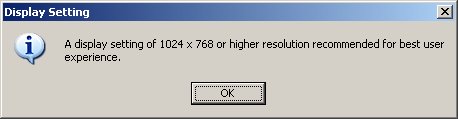
I've not figured out how this is triggered. But somewhere in the program during the middle of running it, the program decides to popup this message and keep it there. As it turns out, I have a two monitor system, so I have a lot more screen real estate than most people do. I can easily show both the lobby and a table at the same time without overlap. But the software demands to inform me that I need a screen with a lower resolution than what I actually have.
Even if it were true that I needed this screen size, this is not the way to provide this information to the user. Off all the annoyances the programmers have built into this product, it makes me wonder how anyone can conceive of the idea of having a dialog box appear every hour suggesting the user change the screen resolution. The premise is not correct, I do not need to be informed of this even if it were correct, and I certainly don't need to be informed of it every hour.
Posted by
Big Jim Slade
at
12:51 AM
0
comments
![]()
